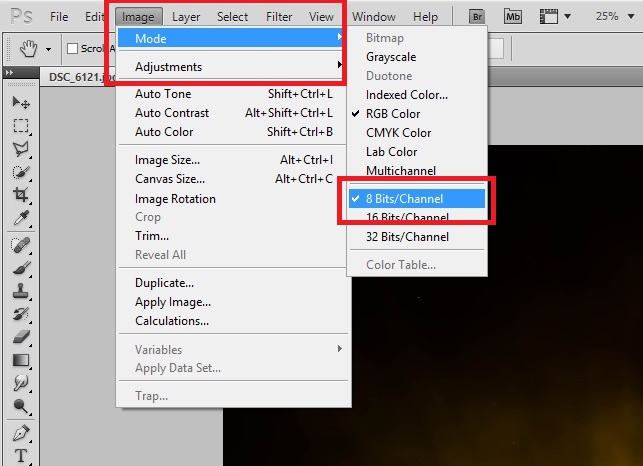Sometimes Photoshop does not allow to save pictures or graphics as a jpg. It’s quite a common problem for people inexperienced with Photoshop.
There are two possible reasons why you can’t do it:
First reason is a color depth. Photoshop, for quality reasons, tries to keep the color depth as deep as possible.
Jpg format is limited to 8 bits per channel. If the image has a higher color depth, you won’t be able to save it in jpg format and this is normal.
To change the color depth, click image -> mode -> 8 bits per channel:
The second reason is the image size limitation. Photoshop can not save images in the jpg format if the size of any picture edge is greater that 30000 pixels. If you reduce the image size, save as jpg option will become available again.