How to add Pluto+ or Adalm Pluto with Ethernet adapter into SDR# software? It is not straight forward job. When you install the newest SDR# software you won’t see any Pluto device in the list.
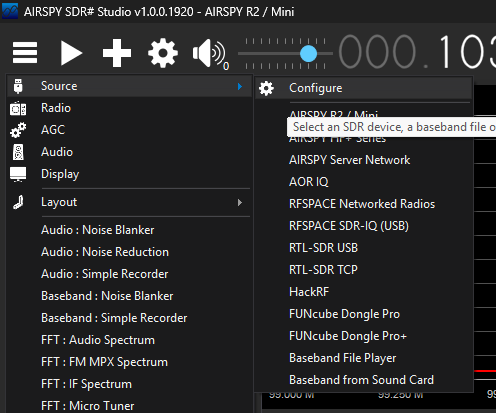
However, I found this very helpful website HERE. They advice to increase the RX range by doing these tricks HERE. Then they suggest to download a Pluto plug – at some point I checked it works for both Pluto+ and Adalm Pluto with ethernet adapter on ethernet connection. Anyway, the instruction for the plugin tells to copy all the files into the folder with SDR#.
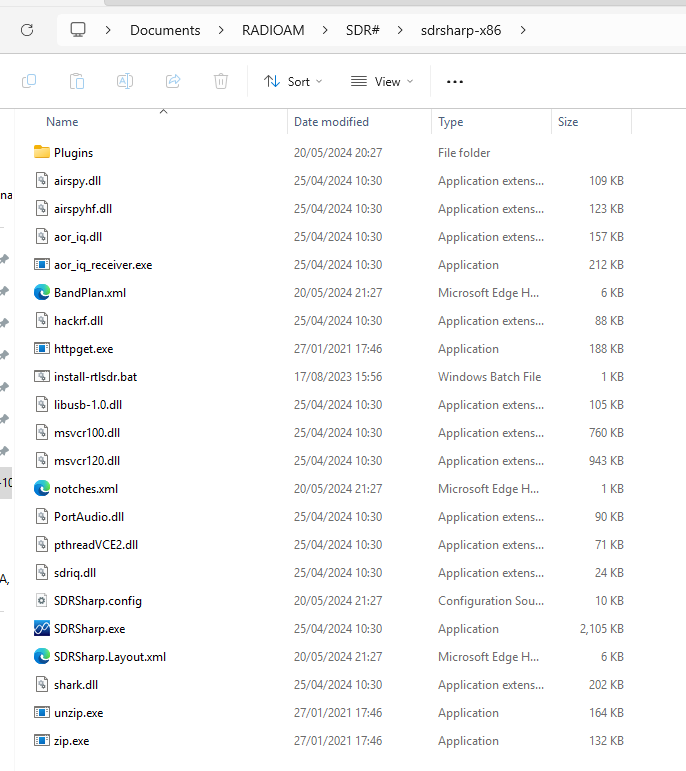
My first confusion was – do I have to copy it into the main folder or into the Plugins subfolder? Ignore both options. On this website I found confirmation the the newest will not work with Plutos. First of all there is no file called FrontEnds.xml anymore.
From this site I downloaded version 1732 from 2020 – it is the latest version which works. The next version 1777 is not working anymore. Version 1732 is the latest one which come with file FrontEnds.xml.
So, I copied all files with the plugin into the unzipped folder with SDR# – some of them overwritten existing files, it is fne:
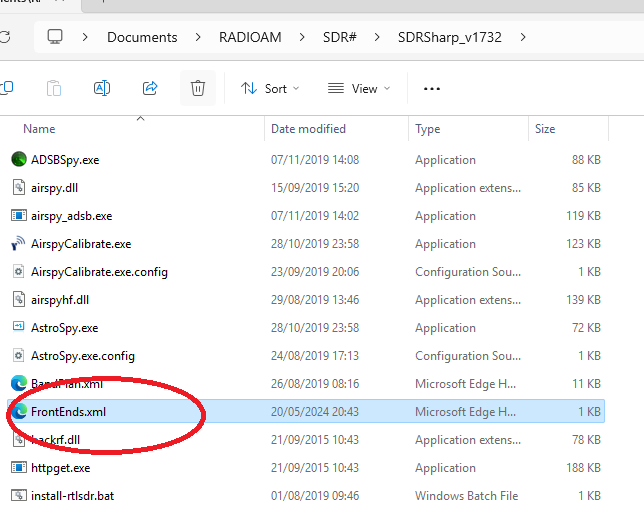
Then I edited file FrontEnds.xml and I added the line:
<add key="PlutoSDR" value="SDRSharp.PlutoSDR.PlutoSDRIO,SDRSharp.PlutoSDR" />
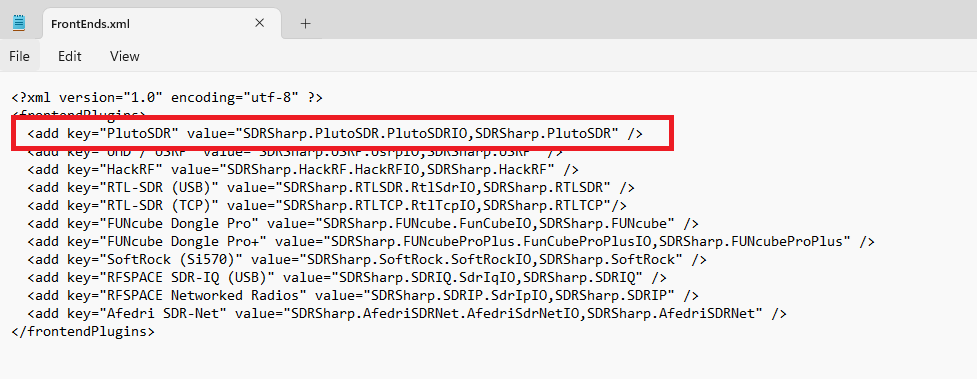
Then I selected Pluto from drop down menu:
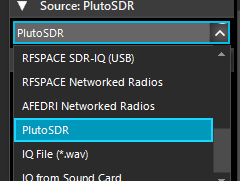
and then I clicked GEAR button and I connected to the radio:
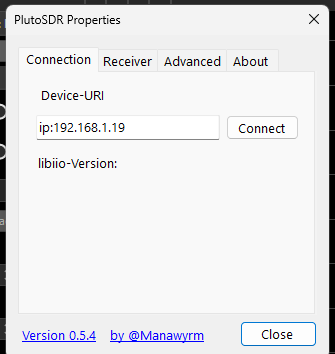
It works now!
Later I decided to do some tests with RTL-SDR dongle and Raspberry Pi server (thank you guys):
sudo apt-get update
sudo apt-get upgrade
sudo rpi-update
sudo apt-get install rtl-sdr
rtl_tcp (not mandatory)
sudo nano /etc/systemd/system/rtlsdr.service
paste:
[Unit]
Description=RTL-SDR Server
After=network.target
[Service]
ExecStart=/bin/sh -c "/usr/bin/rtl_tcp -a $(hostname -I)"
WorkingDirectory=/home/pi
StandardOutput=inherit
StandardError=inherit
Restart=always
[Install]
WantedBy=multi-user.target
save
sudo systemctl daemon-reload
sudo systemctl start rtlsdr
sudo systemctl status rtlsdr # Everything should be green
sudo systemctl enable rtlsdr
sudo reboot
After doing all above you choose RTL TCP and type IP in configuration.
Sources:
https://forums.raspberrypi.com/viewtopic.php?t=360003
https://www.instructables.com/Remote-Control-of-a-Raspberry-Pi-SDR-Over-a-Networ
