Few months ago, for some special reasons I decided to give up my home broadband, which was based on an old copper line. I live in Portsmouth, so the local infrastructure is quite decent, however for many homes internet still comes on the old fashion copper lines. Surprisingly, as the exchange box was situated quite close to my house, I was getting 150Mbps speed – not too bad at all! For many places in the UK maximum speed on copper lines is 70Mbps or even less. Other option to get a quick internet (even 1Gbps) is to sign contract with Virgin. After my experience with Virgin I promised myself not to have them every again in my life. Apparently in the next few months Cityfibre is coming to my house. Apparently. Maybe. Maybe not. Maybe it will happen actually in the next 2 or 3 years.
So I decided to try some SIM cards with unlimited data allowance. Due to the place I live, the best choice was Three, as they have two masts 400 yards away from my house. I was getting much quicker connections from Three than from EE or Vodafone. I have not tried O2. Anyway, after some tests with piggyback SIM cards, I sign contract with Three, just for SIM unlimited data. Why I did not decided to buy Three 5G modem with contract?
Actually I did. However I decided to not tight myself to any contract and I bought it on Amazon.
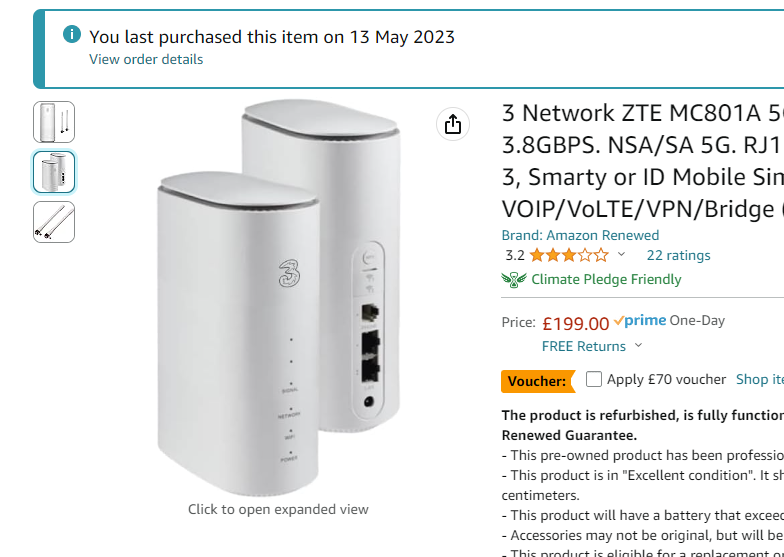
The main reason was that after 2 years contract I was not becoming the owner of the device. Also I calculated that paying separately for unlimited data SIM and £199* (currently minus £70) for modem will be cheaper and I will be the owner of the 5G modem. And I was the owner of the modem for 2 days. And then I decided to send it back to Amazon. Why? Because from my roughly 40 devices at home (both wired and WiFi) only 5 was able to connect to the Three (aka ZTE) device. Why? I have go no clue. I was not going to fight with it. Another more expensive try was TP-Link Deco AX3000 for £319.00 . This device was sent back to Amazon even quicker 🙂 For whatever reasons after setting up the setting, any restart of the device was putting back the device to the factory settings. Wrong memory battery? No idea, sent back very quickly.

Now, a very important conclusion. Both devices, for whatever reasons, were able to provide to me only 150Mbps (roughly) despite of keeping them on the first floor in the open window, to make sure the best signal was coming to them. The disappointment was that when I was trying my mobile phones in the same place, I was able to achieve even 640Mbps!!!
So, many times in my life I was using my mobile phones as hotspots. Easy. Everybody (or almost everybody) knows how to do it!
But, at my home I have got not only WiFi devices, but also ethernet computers, sensors, other devices. The very first thing I started to think about:
Can I use my mobile phone as 5G modem (not router)?
Quick research and bingo. Yes, I can. What you need is the 5G phone and ethernet USB C adaptor:
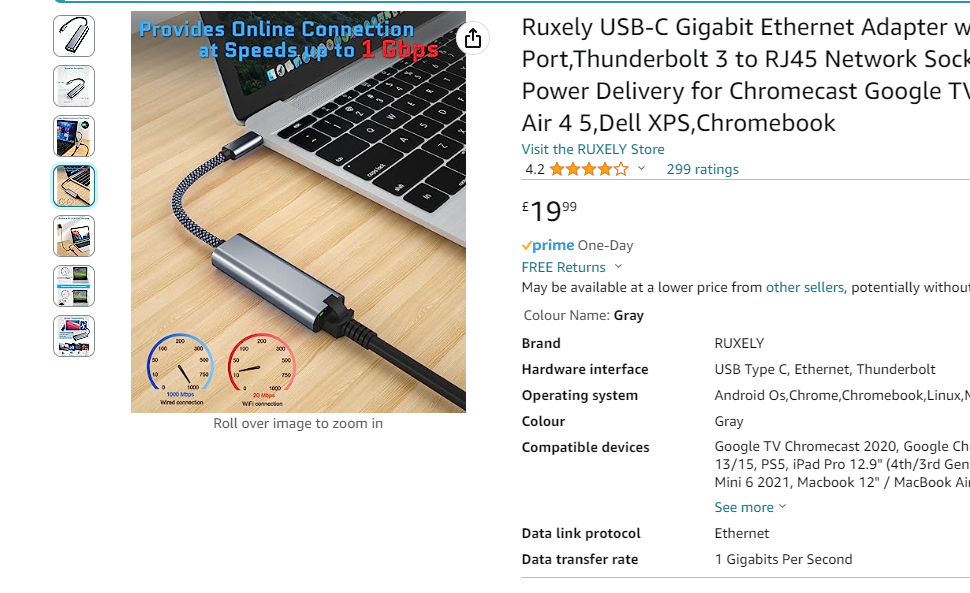
Go to Settings, Network and Internet, then Hotspot and tethering and once you get the adaptor connected to the phone, the Ethernet tethering option switch will become available.

So now the adaptor needs to be connected to the router. I decided to use TP-Link router, which works perfect for me:

If you use a lot ethernet devices (like me) – you will have to buy ethernet switch (of course gigabit nowadays). I can imagine you have one already if you use a lot of wired things 🙂
Now, some strange results from my tests:
I use 5 different phones for my speed tests:
Oppo Find X5,
Xiaomi Redmi Note 9T 5G,
Pixel 4A 5G,
Pixel 5A,
Pixel 6,
Pixel 7.
All phones were able to receive (on their own displays) 5G internet with speed over 500…700Mbps!!! Great. All of them were doing similar way when I tested them just as ordinary phones, not connected to any device. Speed on the display from services like https://www.speedtest.net/ or https://fast.com/en/gb/ .
The big difference started when they were sharing internet to the router. I do not know why, maybe it was caused by the processor speed, but generally newer phone, quicker the internet I was getting on my ethernet connected laptop.
Results I was getting on my mobile phones are presented below. All tests were done in some random time of the days, like very morning, afternoon, evening, middle of night just to avoid situation that the local mast is overloaded by the local users (or also to make sure the server is not overloaded too!). I was doing the tests for few days just to make sure I got the best results. All the screen shots below are from my laptop connected to the router through a gigabit ethernet. Of course router was connected to the 5G phone, as listed below:
Oppo Find X5 – maximum 5G ethernet tethering speed: 160mbps – bad 🙂
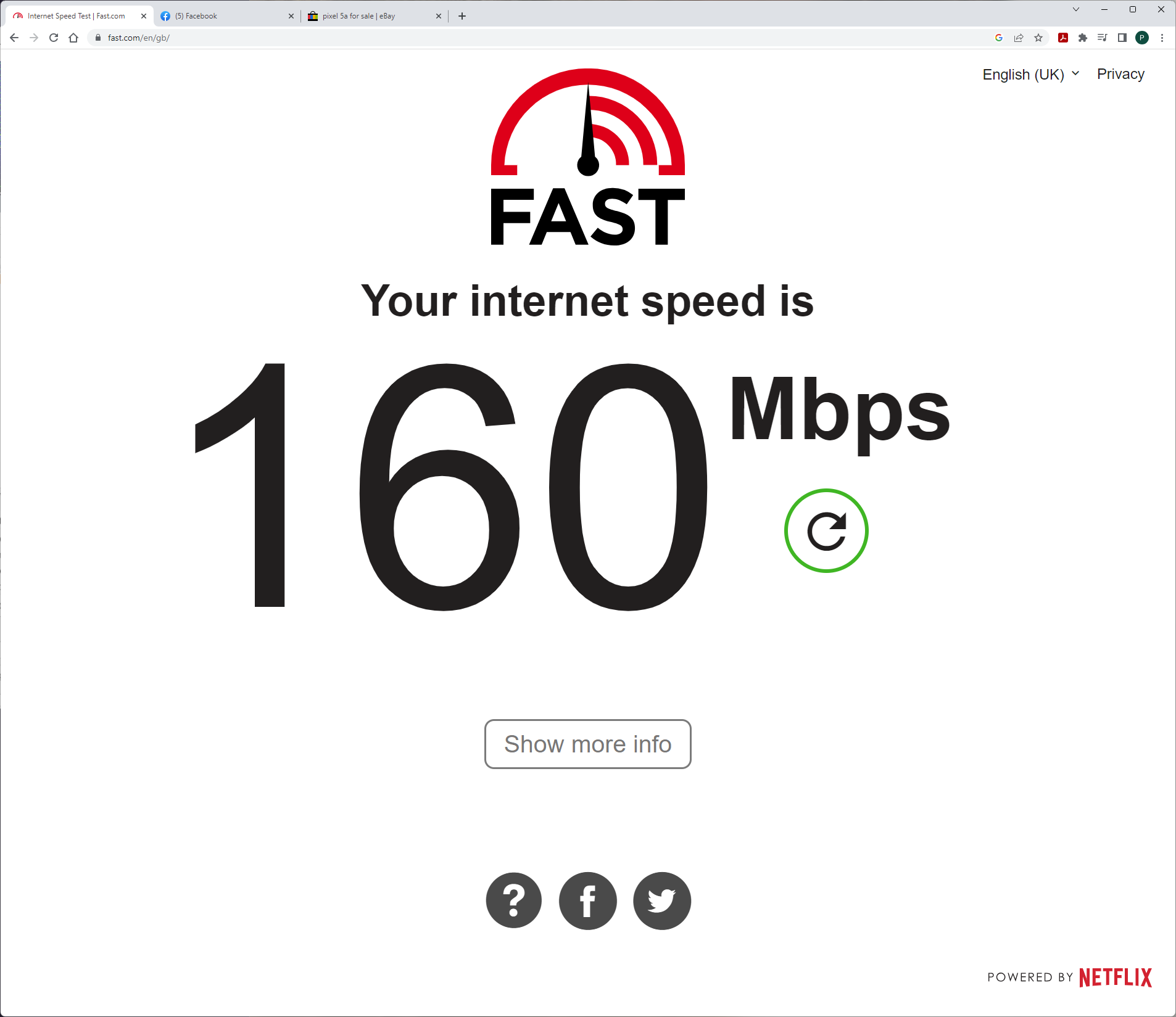
Xiaomi Redmi Note 9T 5G – maximum 5G ethernet tethering speed: 260mbps – a bit better 🙂
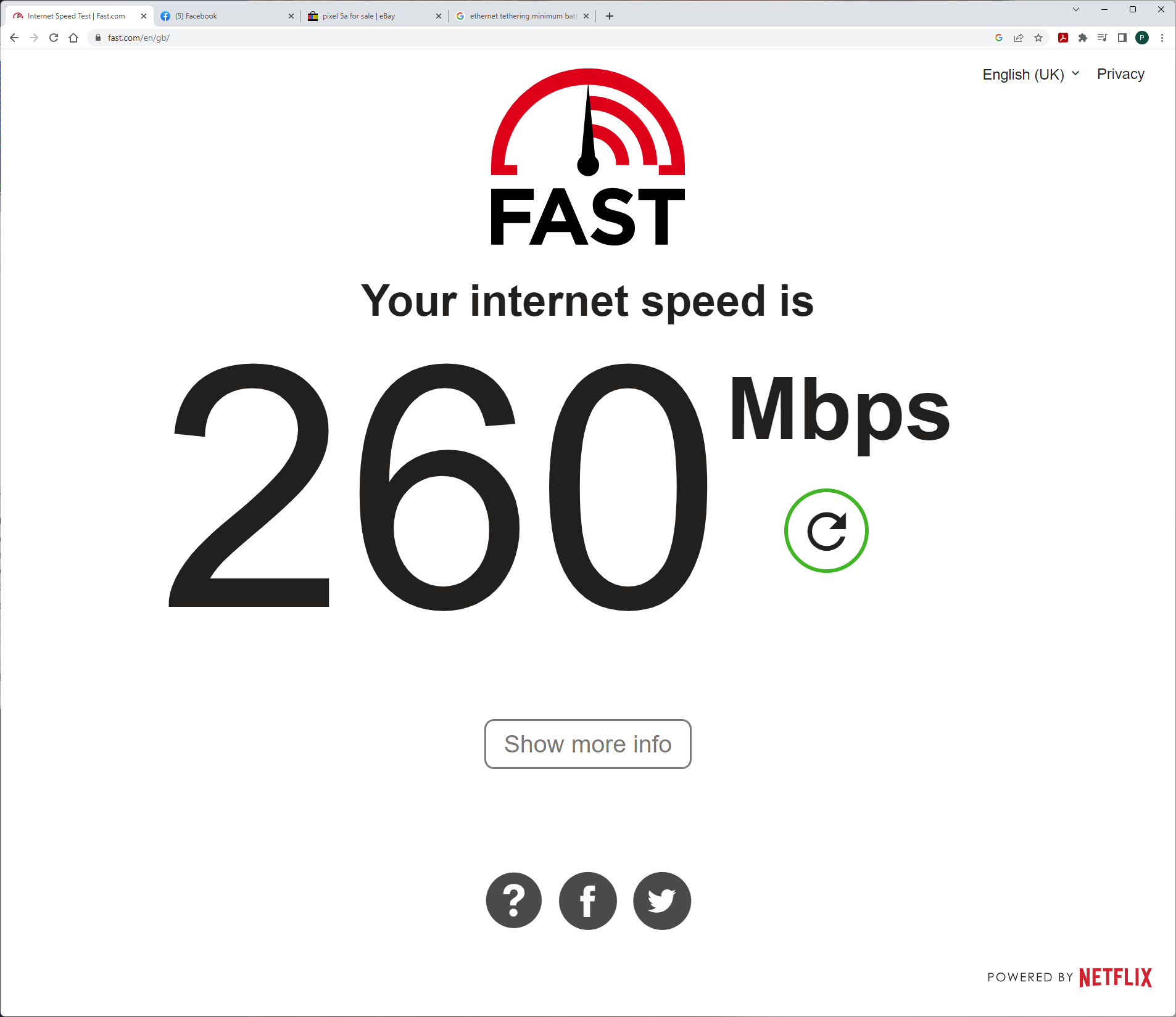
Pixel 4A 5G – maximum 5G ethernet tethering speed: 410mbps – not bad at all 🙂
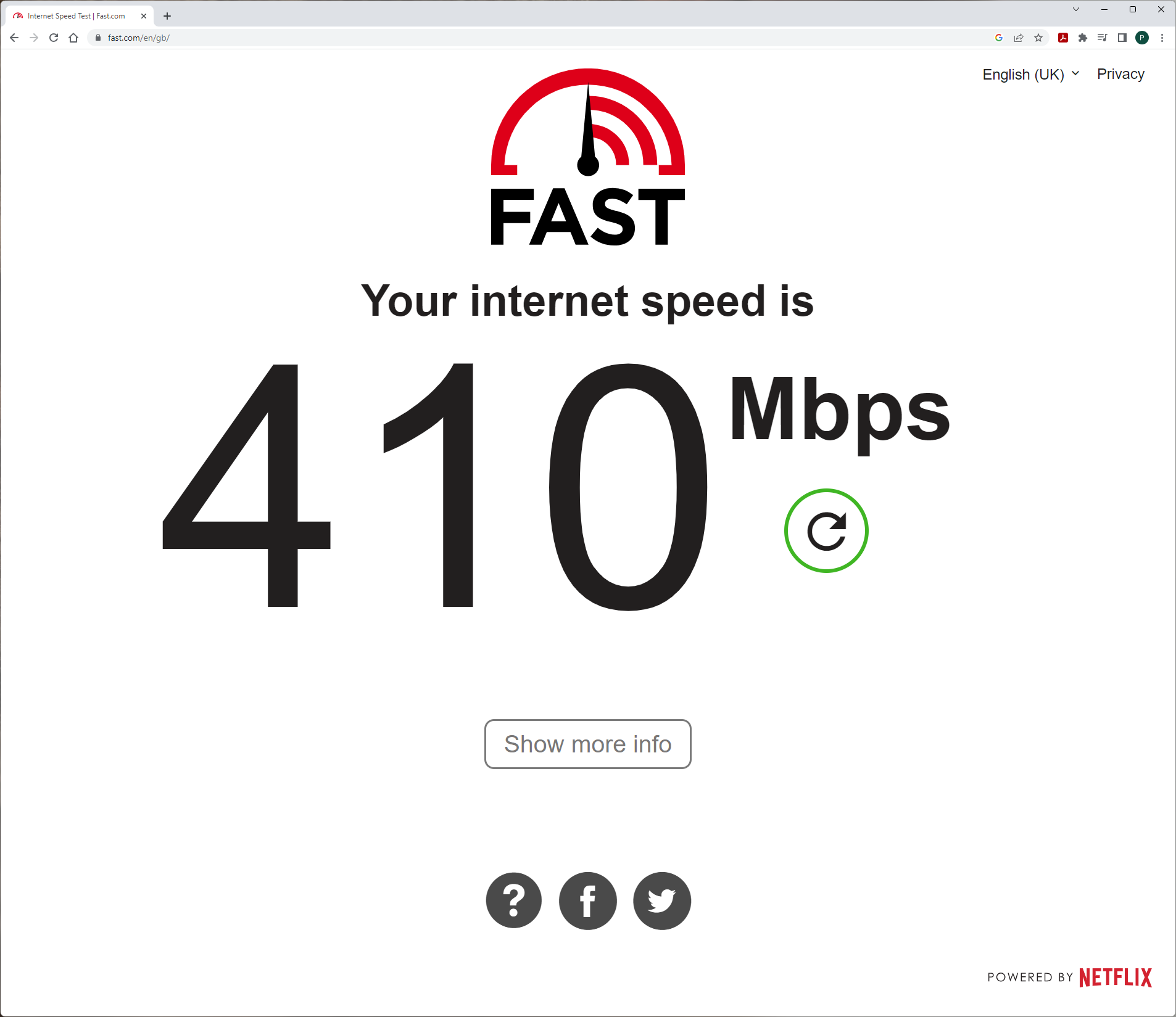
Pixel 5 – maximum 5G ethernet tethering speed: 630mbps – amazing 🙂
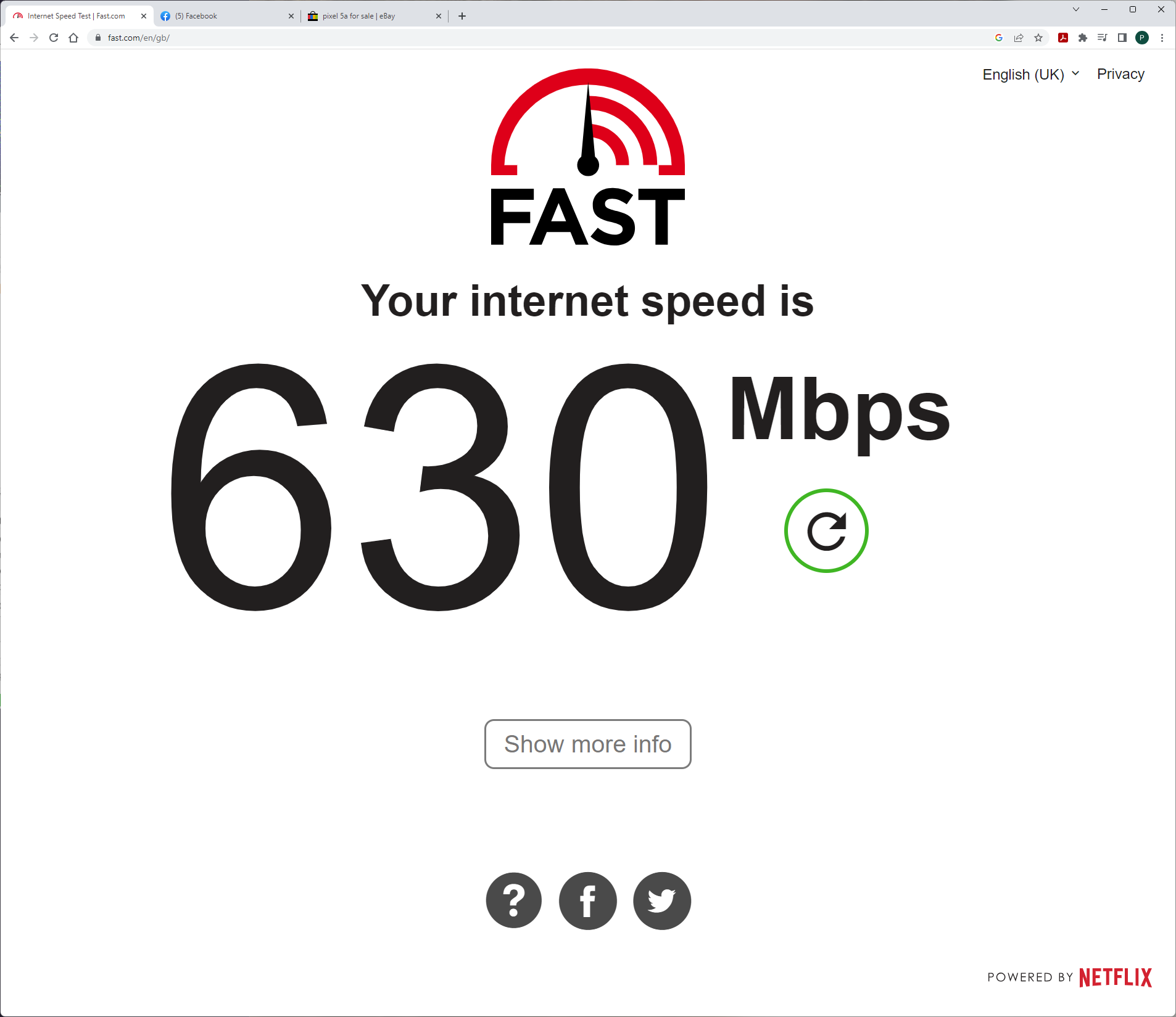
Pixel 7 – maximum 5G ethernet tethering speed: 640mbps – amazing and it is the winner 🙂
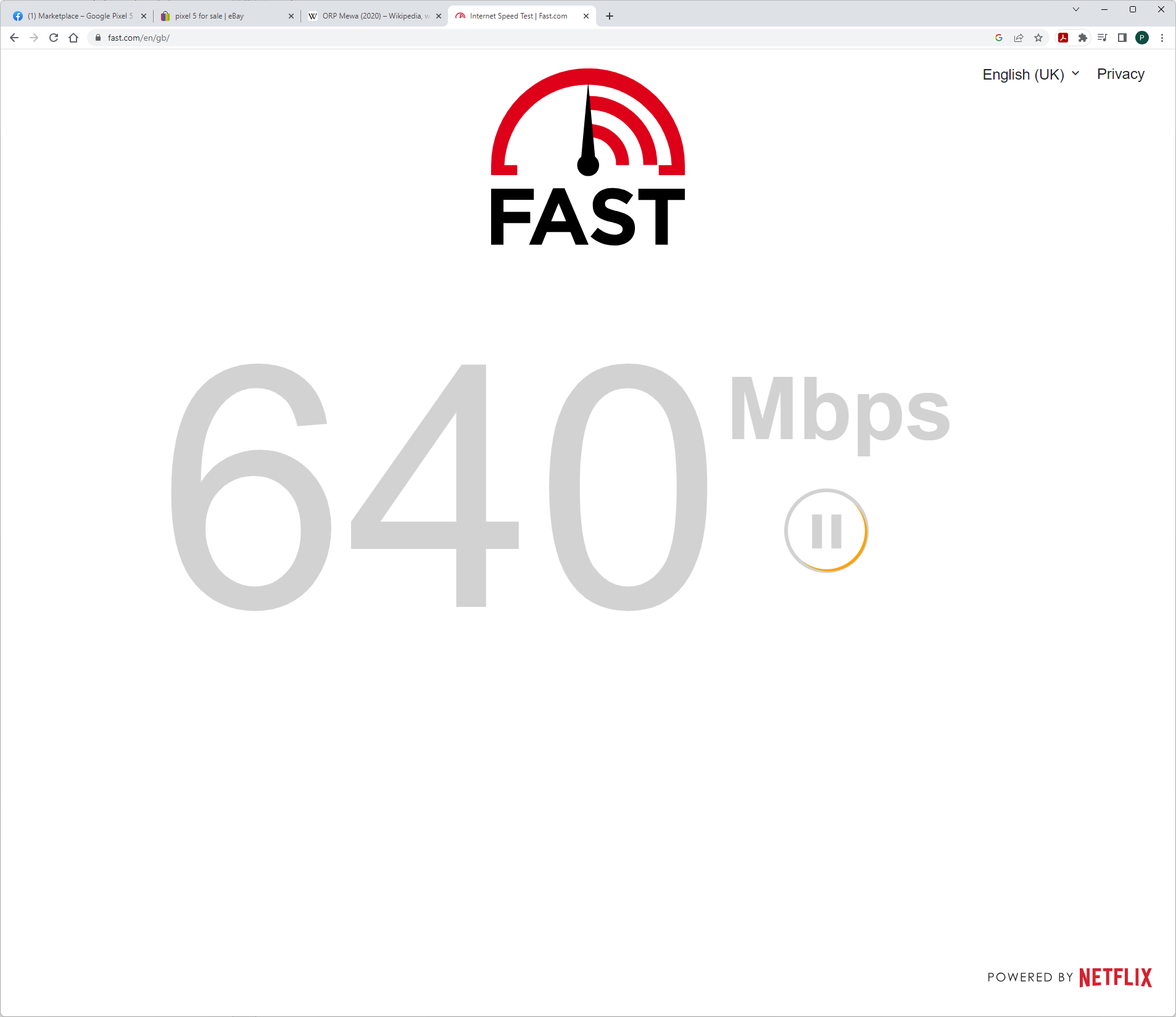
Despite the fact the Pixel 7 was the quickest with sharing internet (ethernet tethering) I decided to use my old one Pixel 4A 5G with broken screen, as I did not want to sacrifice my new Pixel 7.
The the real winner for the internet ethernet tethering was Pixel 4A 5G – please do not get confused with the speed – the speed on the phone itself is always better then the speed of the shared internet – no idea why, but it is “normal”. The maximum speed I achieved on my Pixel 4A 5G connected to my laptop was 410Mbps. Nothing better!
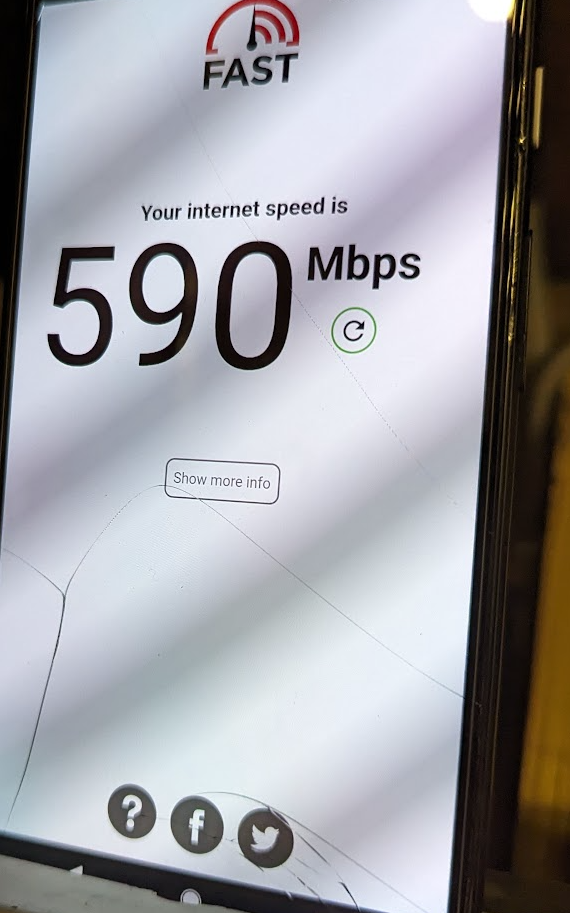

The phone was attached to the window surface but finally it went into my loft, where despite of having thick tails on the roof, it gets the same quality signal.
There is one more tip about ethernet tethering on Pixel phones. I am not sure if it was coincident or not, I found that the internet speed gets better values when I decided to turn off the option “Adaptive connectivity”:
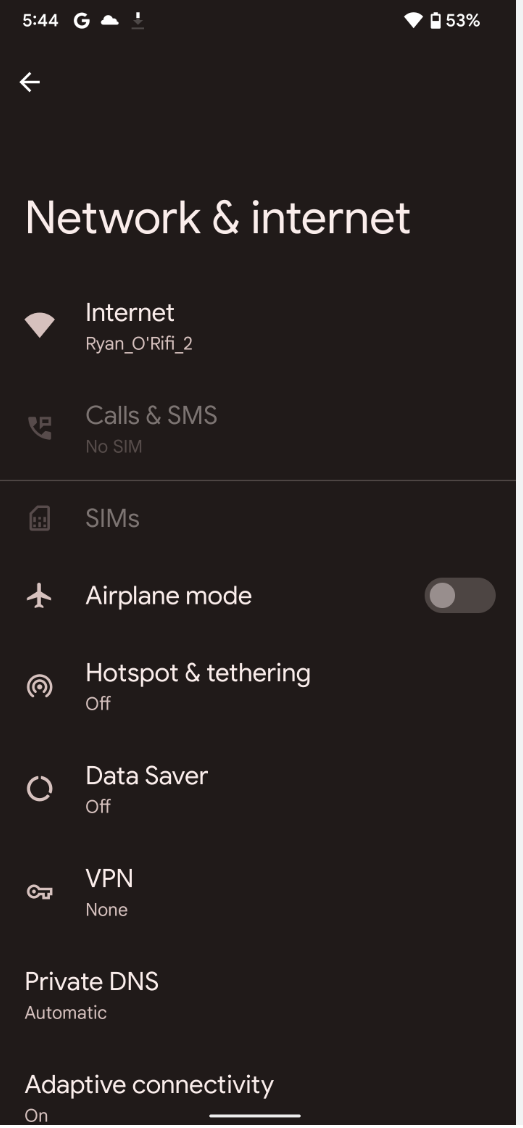
Turn the option off!
Also it is important to use a good quality multi voltage USB charger, just a simple 5V charger won’t be quick enough to charge the phone – only the oppo phone was able to keep the battery charged with a simple mono 5V charger. All other phones were fully discharged after 5 or 6 hours. When I changed the charger to a multi voltage goods quality charger, the problem got resolved.
Also you will end up with very quick internet (500 or more Mbps) just for cost of £15…£20 per month. IMPORTANT: All the numbers depend of where you live, how far from the 5G mast and what provider offers the best signal, as for example you cannot have, as long as I know, unlimited data SIM from EE for £15 or £20…
In the city I live (Portsmouth) the signal is very stable and even on Friday / Saturday evenings I get well over 100Mbps, but the very average speed is 250…300Mbps
Is the 5G internet using your own old 5G phone the best solution for everybody then? Hm… It is simple, stable in my case, very cheap and very quick. One more time, in smaller cities and towns the situation could be different. There is actually one big disadvantage of the mobile internet. Port forwarding. Up to 2021 or 2022 only Three network was offering public dynamic IP addresses. Now, even they offer only private, non routable IP addresses – from behind of the CGNat – personally for me it is a big problem, as I am not able to access my home devices – port forwarding is not working anymore. However, I found a free solution – which is OpenVPN service. I mean I was using OpenVPN anyway, but on my own NAS server, which now is not accessible from outside. But, instead, I registered for a free account on OpenVPN.net – they actually offer for free three devices connected to their servers – so I can use one IP on my phone, and other two inside of my home network – it is better than nothing! Happy days! Unfortunately increasing numbers of IP addresses with openVPN.net is quite expensive with them. However, I am sure you can find better solutions for free or for cheap. However, be careful – the VPN owner can see your traffic as they keep the encryption keys!
Have a fun with 5G mobile phone modem then!!! Good luck!!!

Dzięki za ten wpis i testy. Też myślę o takim rozwiązaniu. Kiepski wybór routerów 5G, cena, brak możliwości podłączenia anteny itd. Ciekawa sprawa z tymi niższymi prędkościami po podłączeniu do routera. Może to kwestia przepustowości usb-c w poszczególnych telefonach?
Że tak powiem po staropolsku: YOU MOST WELCOME 🙂