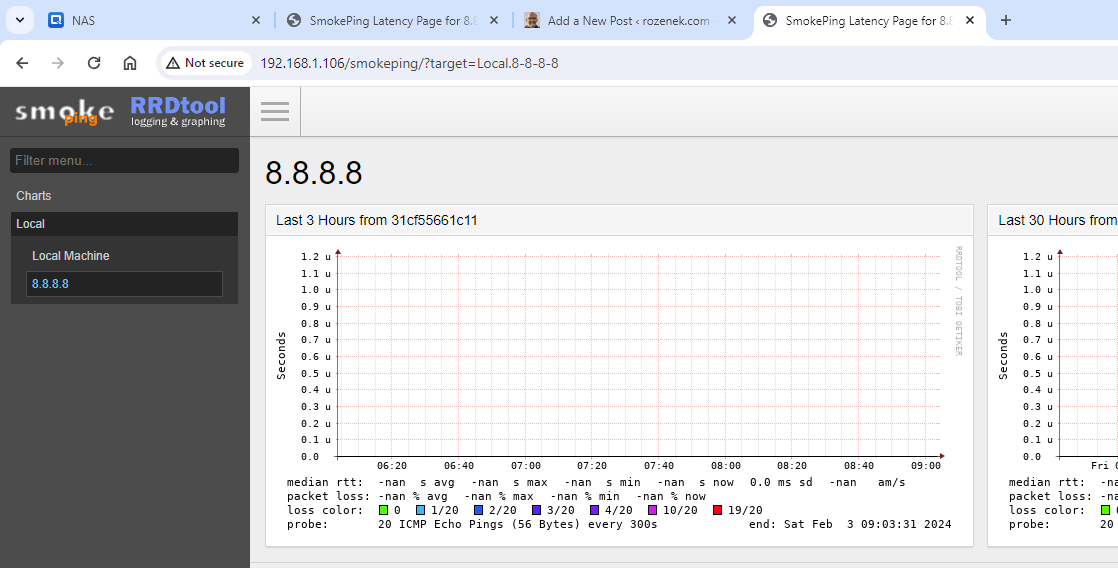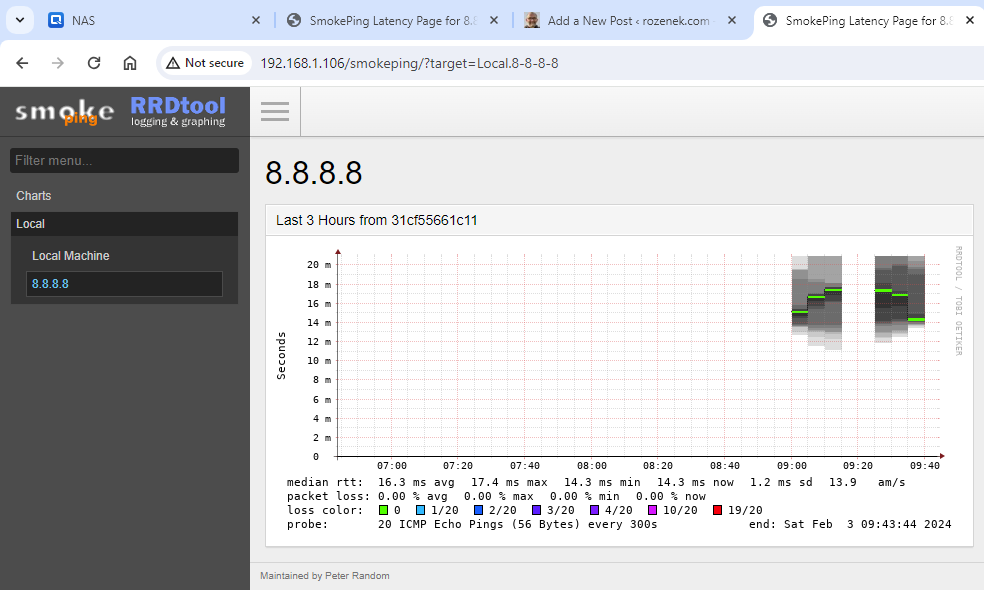How to install Smokeping on QNAP NAS Server? Unfortunately, the only one way I found so far is a container. And it was not easy 🙁 – not for me.
Install Debian:

Network:
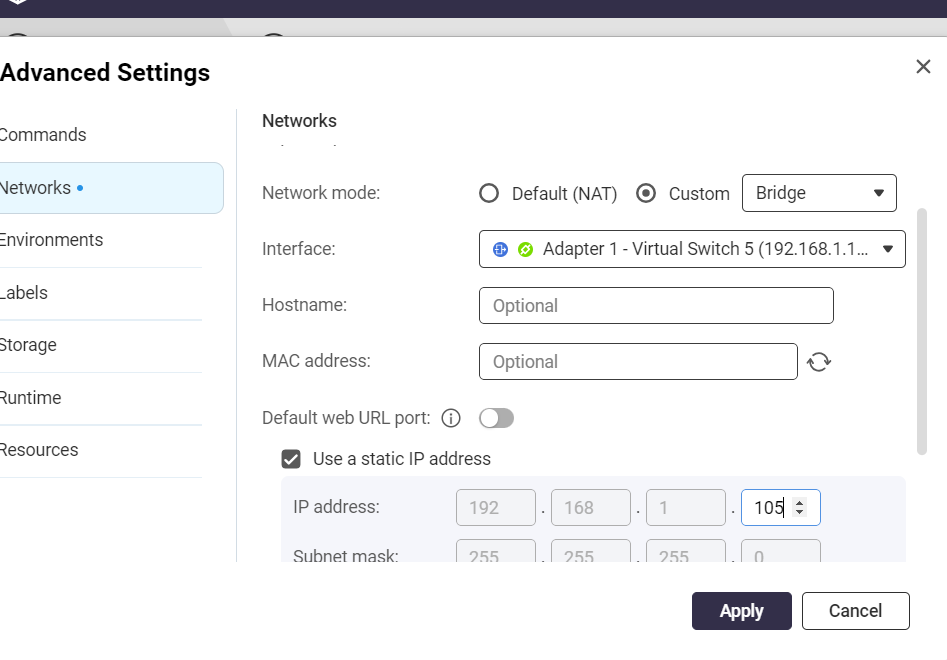
Debian installed:
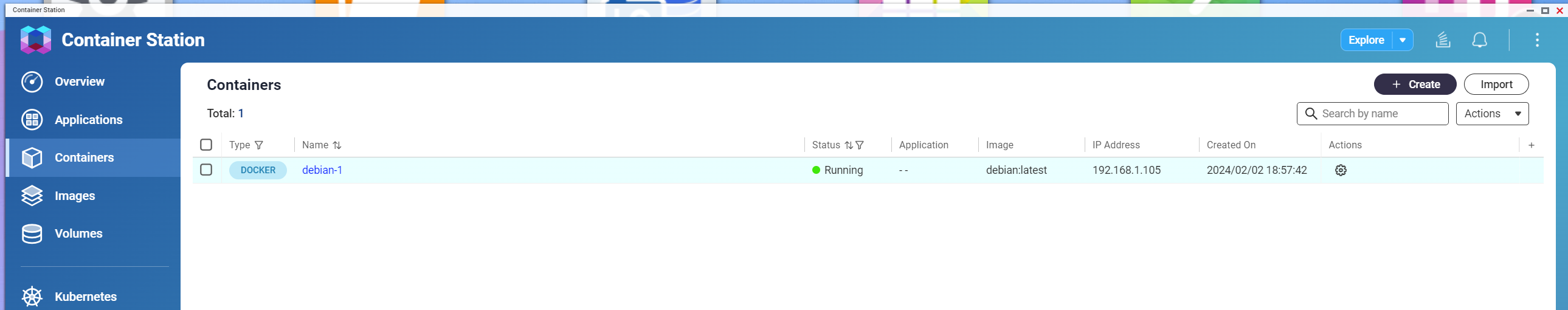
I run a Debian bridged to the local network:
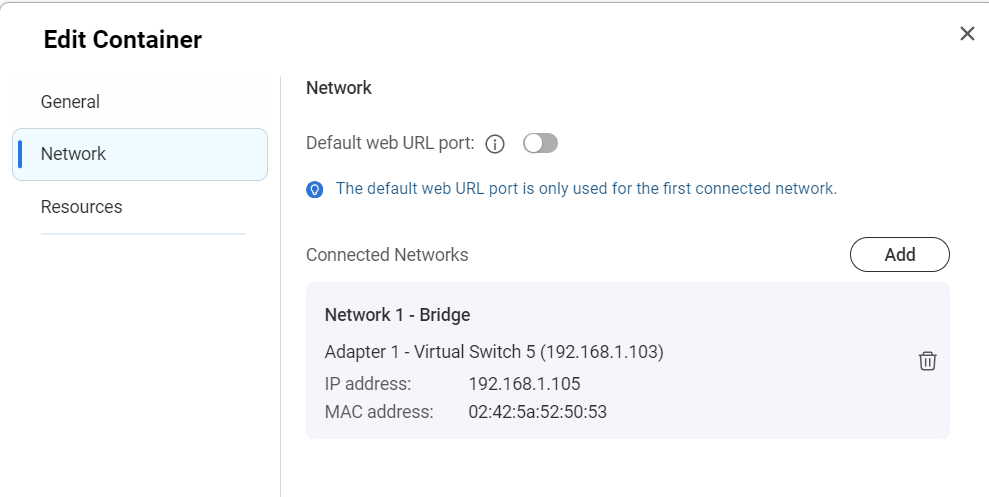
First of all, you need to activate your SSH server on QNAP. Then, from QNAP (not necessary as admin***) you connect to virtual debian-1 machine. You can use your own name.
*** After restarting the NAS server I found that I had to use the admin account to connect to the virtual server.
docker exec -it –user root debian-1 /bin/bash – to connect to debian-1, please of course replace debian-1 with whatever you typed. Then, once connected to Debian:
apt-get update – to update all apt-get
apt-get install smokeping sendmail – to install smokeping and sendmail. It will take about 10 mins.
Once installed, you can type service –status-all to see what services are installed. By default apache and smokeping are not active.
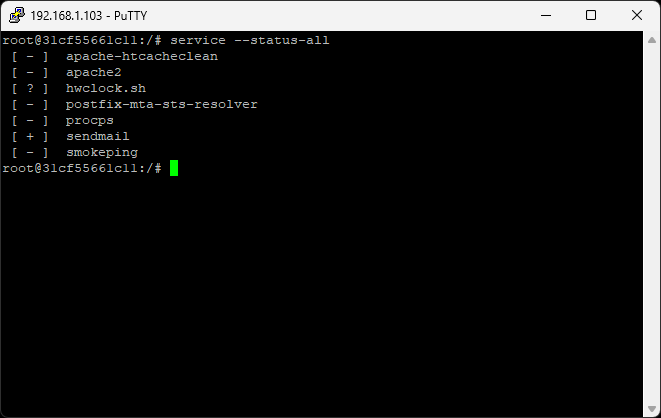
/etc/init.d/apache2 start – to start apache, but it comes with the error:

However, the apache is working.
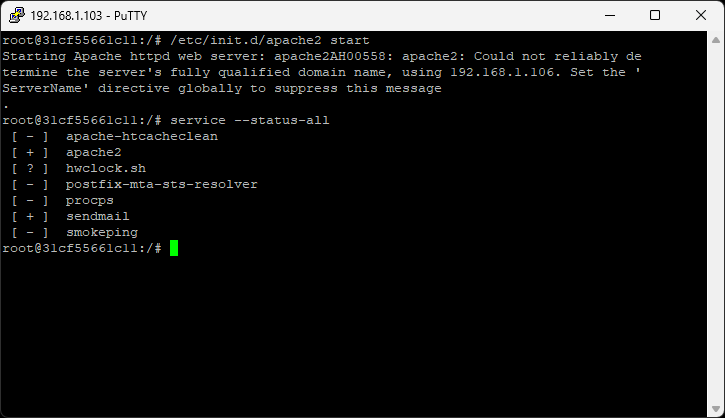
To resolve the problem:
/etc/init.d/apache2 stop – to stop apache
apt-get install nano – to install nano – the text editor
nano /etc/apache2/apache2.conf – to edit apache’s config:
add anywehere line:
ServerName debian-1 (or whatever name you wish)

Now the apache starts with no errors.
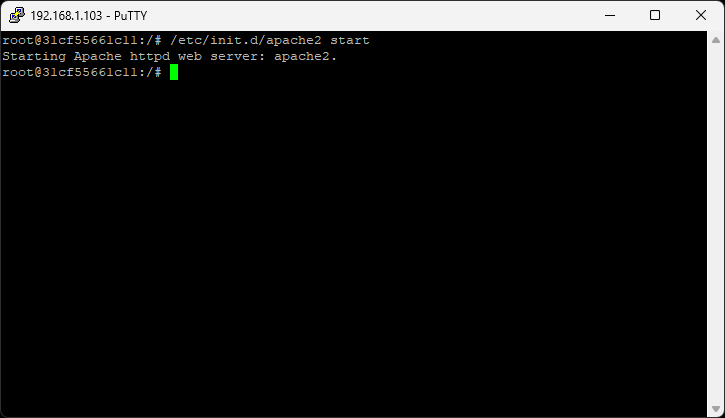
nano /etc/smokeping/config.d/Targets – to actually configure your smokeping – see article HERE. Like on Raspberry, also on QNAP I blocked instructions related to sendmail as it was not configured.
Just for tests for now, add extra lines to the existing config:
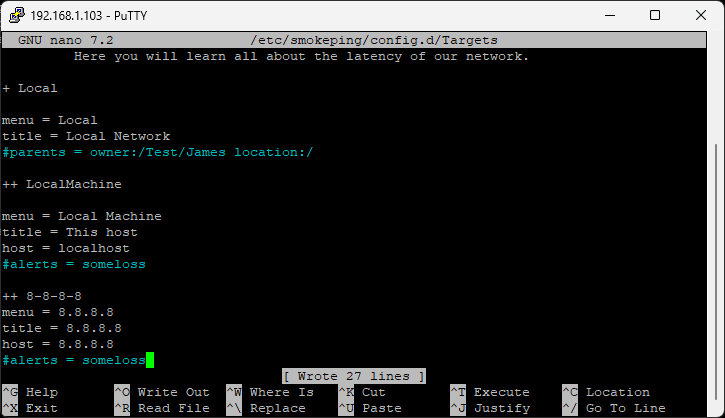
++ 8-8-8-8
menu = 8.8.8.8
title = 8.8.8.8
host = 8.8.8.8
#alerts = someloss
Alerts line is commented to avoid problems with not configured sendmail
Now type:
/etc/init.d/smokeping start – to start smokeping
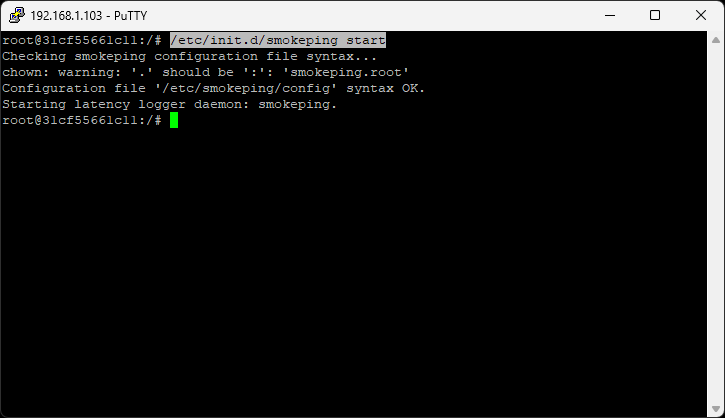
service –status-all – it shows all active and inactive servicers.
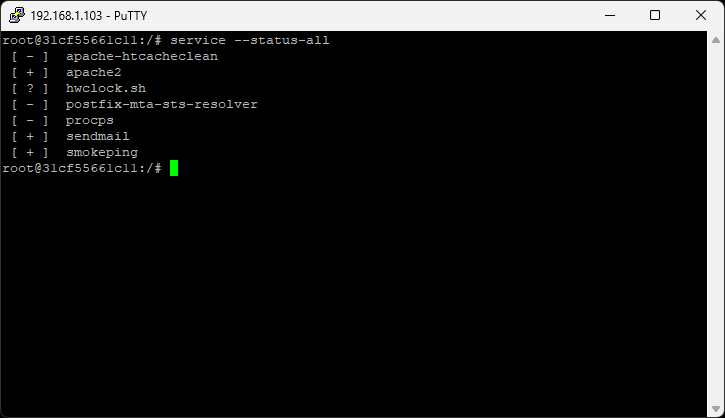
The default URL to smokeping is your_ip/smokeping/. To get some results on the graphs, you need to wait about 10 minutes.
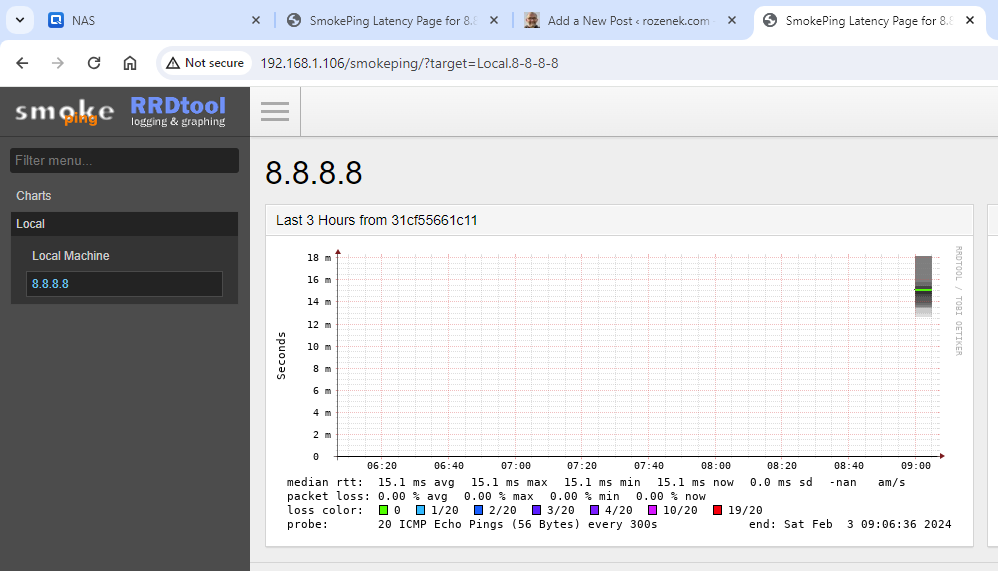
However, in the first attempt to install the smokeping, I found out, that it was working till I stopped and restarted the smokeping service. Then nothing was happening, the smokeping was working but the graphs were empty. Now, the very strange thing. Despite typing:
/etc/init.d/smokeping stop – to stop smokeping
The process was still working, even, if it was not shown in the service –status-all
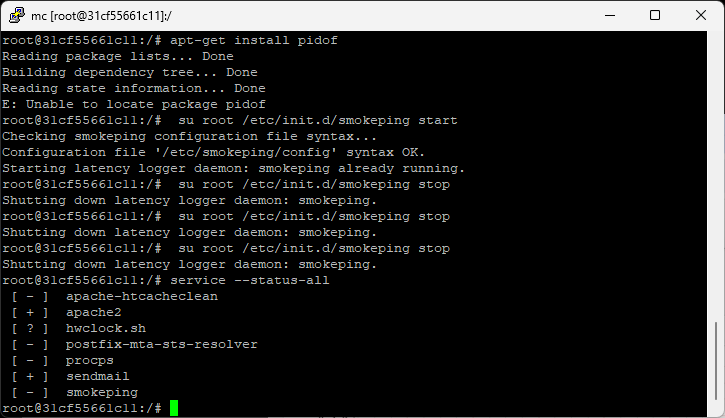
I was refreshing the website and the graph (empty) kept moving in the timeline.
I am not sure if it was the right solution, but what helped me was to delete pid with the smokeping process:
ps aux

and then kill smokeping process:
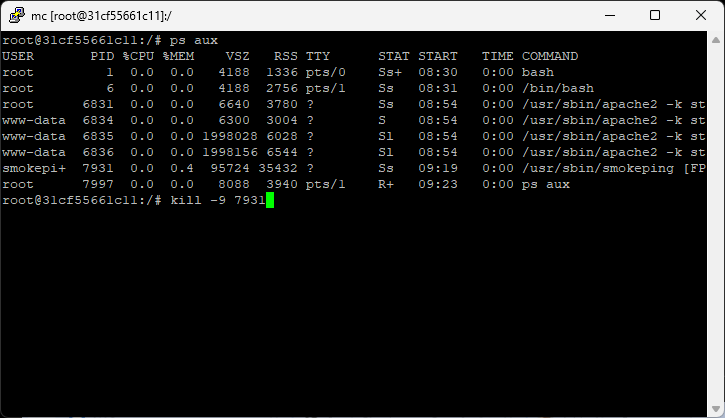
Also I deleted the file shown below:
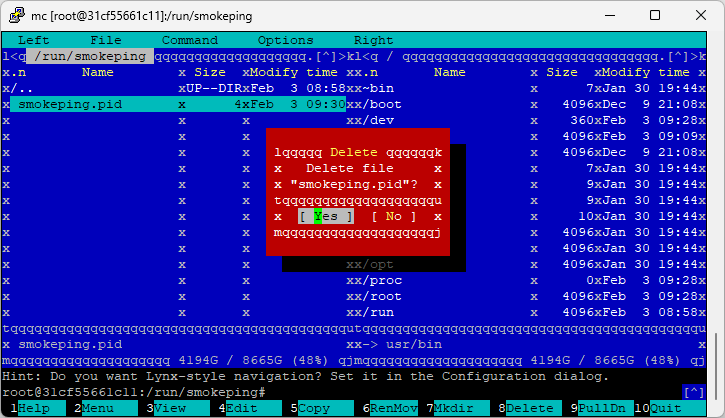
and start smokeping using a standard command
/etc/init.d/smokeping start
I have got no idea if the solution above is the proper solution or not, but it worked for me.