If in the RDP window you typed incorrect host name in RDP windows it will stay there forever in the history drop down list. Also you may not want to show other people what host you connected to. Whatever the reason is for cleaning the RDP history, there is no obvious way to remove it. But it is quite easy once you know it.
So the solution is to open the registry file by typing regedit:
And select the following folder path:
Computer\HKEY_CURRENT_USER\Software\Microsoft\Terminal Server Client\Default
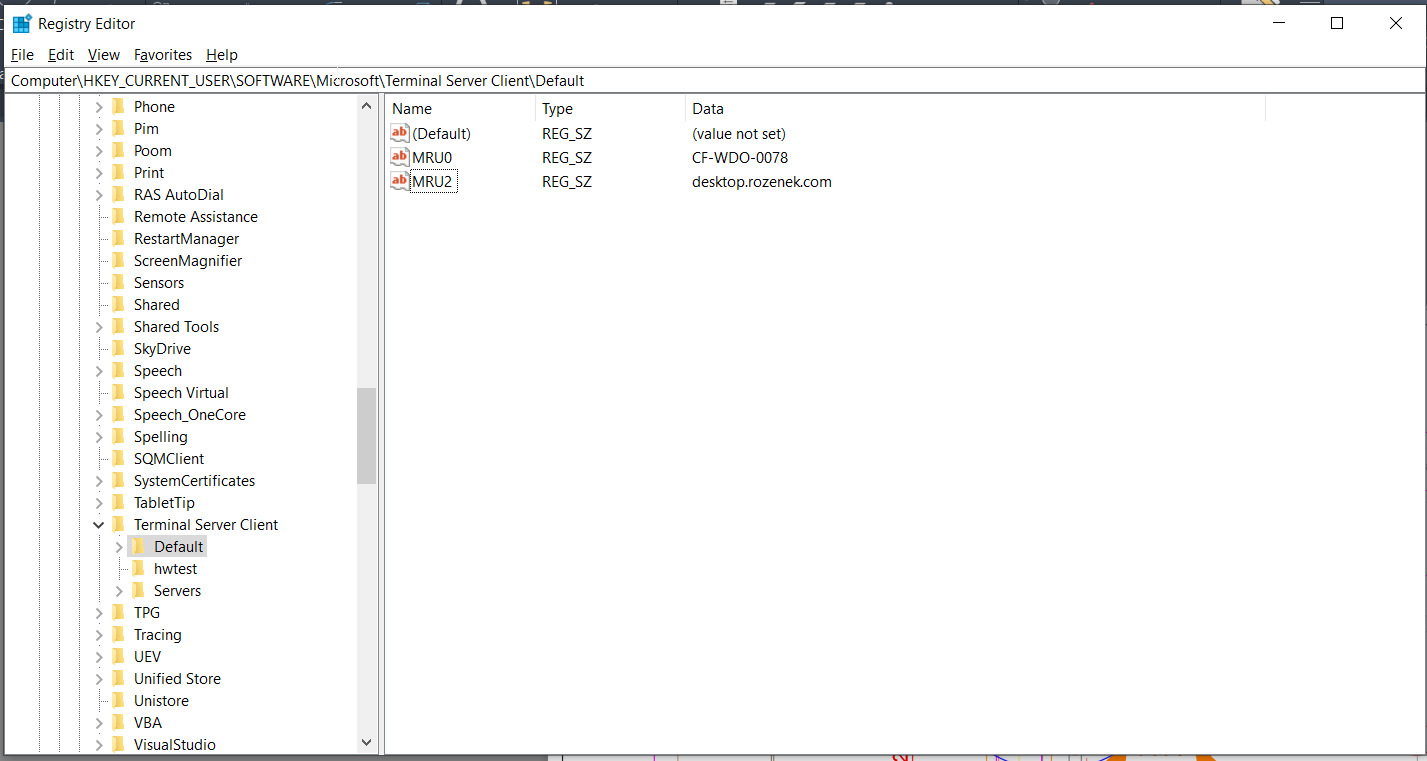
Job done! 🙂
