Uninstalling (removing) a specific, unwanted program is an easy task when you use a GUI – for beginners removing a specific program from Lite OS (in CLI mode) can be a challenge. Well, not really when you know how to do it 🙂
It is very simple:
sudo apt-get remove APPNAME(s)
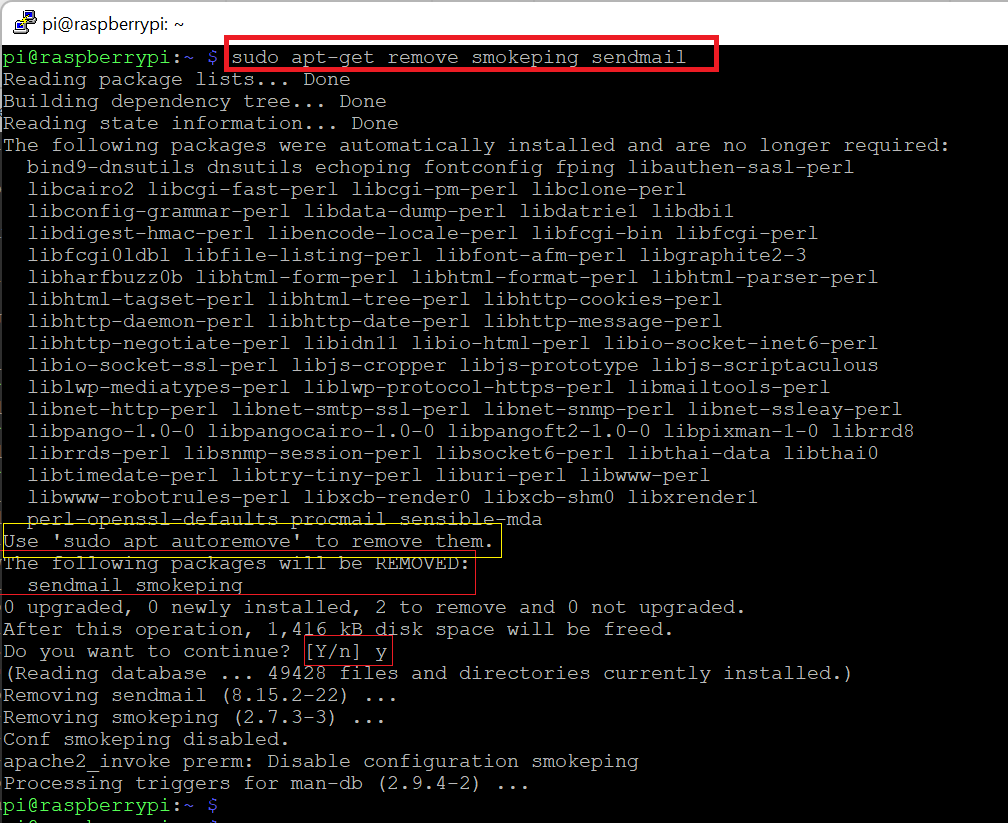
and then type:
sudo apt autoremove
