If you cannot connect your Raspberry Pi to any screen but you want to activate SSH access, there is a very easy way to do it. Default Raspberry Pi login and password is pi / raspberry. To avoid hacker attacks, by default the SSH server is installed, but not enabled. To enable it only what you have to do is remove the SD card from Raspberry Pi and put it into the PC, create empty file called ssh and that’s it! If you use notepad, please do not forget to remove .txt extension. Once the SD card is put back into the Raspberry, it will check existence of the empty ssh file, SSH server will get activated and job done!
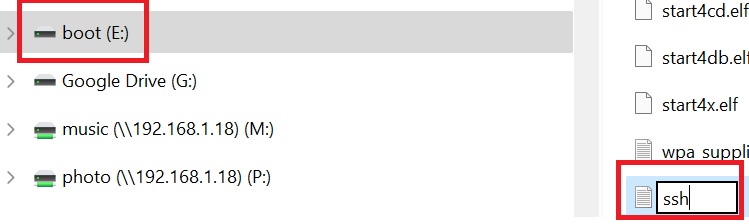
Look HERE if you want to see how to set up WiFi without connecting any screen.
Look HERE if you want to see how to set up VNC without connecting to any screen
