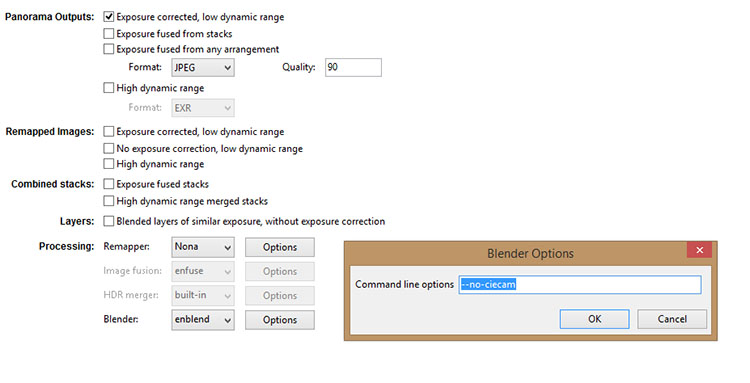I have recently updated a Hugin to 2013.0.0.0 version from 2012. In the 2012 version all my panoramas had amazing qualities.
When I tried to stitch my input images in Hugin 2013 I got this result:
 NIKON D600 (0mm, f/0, 1/inf sec, ISO0)
NIKON D600 (0mm, f/0, 1/inf sec, ISO0)
when correct image should look like the one below:
 NIKON D600 (0mm, f/0, 1/inf sec, ISO0)
NIKON D600 (0mm, f/0, 1/inf sec, ISO0)
The image above has a very wired colours. The picture is quite bright with unsaturated colours, general efect is very bad :(. When the original JPEGs contain some black or dark areas, they becomes grey. I found that the temporary TIFF files which are generated during blending process are correct and colours are exactly the same as on my basic, input files:
 NIKON D600 (14mm, f/6.3, 8 sec, ISO400)
NIKON D600 (14mm, f/6.3, 8 sec, ISO400)
Research on internet gave me a great solution:
If you enter option:
–no-ciecam <– do not copy this, retype this manually (minus minus no minus ciecam), because my website makes “minus minus” symbol as a single char.
into enblend button the result will be perfect again 🙂