I am not the Linux / Raspberry Pi expert but so far with my Raspberry Pi Zeros I used to use WiFi or ethernet adaptors made by Amazon officially for Fire Sticks. However they work great with Raspberry Pi Zeros – without any problem. However one day I had no choice but to buy a new adaptor for another Raspberry Pi in my home network. Without reading any feedbacks or doing any research I decided to buy the USB gigabit adapter from Atolla.
Unfortunately it was my kind of mistake. Probably the adaptor is absolutely great for other systems but it did not want to work with Raspberry Pi. I quickly found that some drivers are missing 🙂
I downloaded them from https://atolla.us/pages/a2-download
Using my favourite Midnight Commander I uploaded the zip file into my Raspberry Pi:
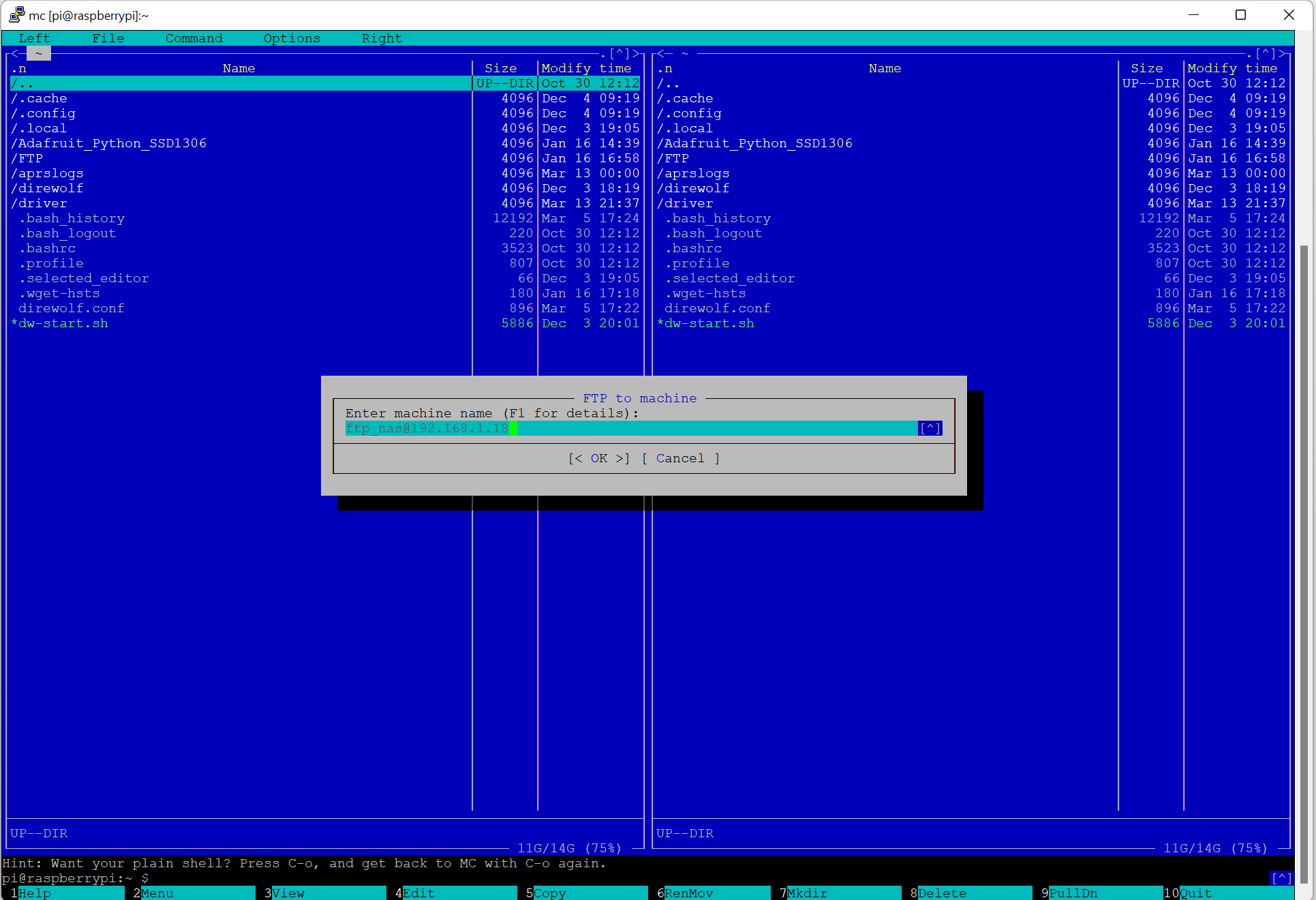
Then, also with Midnight Commander I unzipped the files into /home/pi/driver – you can choose any other folder!
In the text mode (CLI) I typed the following commands:
sudo su
cd ./AX88179_178A_Linux_Driver_v1.20.0_source
ls -al
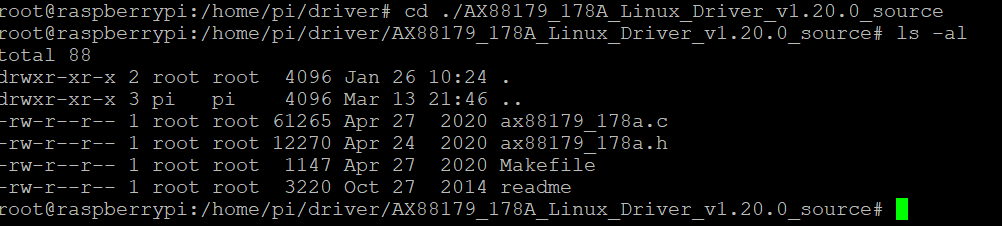
Then, following the procedure I typed:
make
Unfortunately make could not work as I found that I do not have some kernel source files. The error code was: /lib/modules/5.10.92-v7+/build: No such file or directory. Stop.
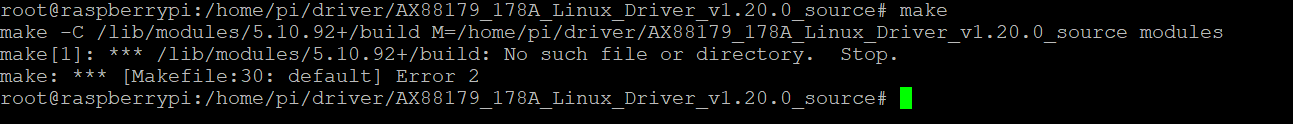
So I had to download kernel course however, before I had to update my Raspberry Pi to the latest version!!!
sudo apt update
sudo apt full-upgrade
sudo apt clean
And now you need to get the kernel source by typing:
sudo apt-get install raspberrypi-kernel-headers

It is a bit time consuming process! Then you need to reboot the Pi:
sudo reboot
Now you can type:
make
and then….
make install
Now the adaptor should work correctly. Good luck!
