It is one of quite useless repeater’s features 🙂 On the Pi-Star dashboard you can read how strong is user’s signal. First of all, you need to connect PIN 15 from Motorola to your relevant MMDVM pin. On this page HERE I shown how to make a cable between Motorola GM360 (and many more models) and MMDVM from BI7JTA. Without that connection the Pi-star dashboard will always show S9+40dB (or so). So I made a connection between Motorola and MMDVM just to find out it actually does not work. It shows all the time S1 (-61dBm) or so. So quick research and I found thet you have to play with values in file /usr/local/etc/RSSI.dat
So to do it, you have to connect to the Pi-Star through SSH and type the following commands:
- rpi-rw (to make the system writable)
- cd /usr/local/etc/ (to enter the right catalog)
- sudo nano RSSI.dat (to edit the file)
- edit the file
- Press ctrl-x and y to confirm changes
- Unfortunately the only one way I found to apply the new settings is to restart Raspberry Pi. But I am sure there is a more professional way – like restarting the process or something.
For example:
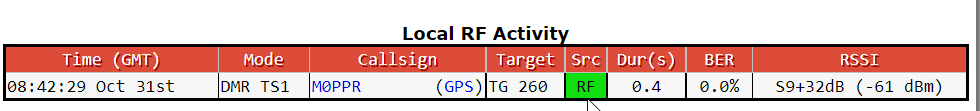
I received signal S9+32dB (-61dBm)
It means (see right column in the table below) radio sent a RAW SSI value around 280 to MMDVM, which has been converted to signal S9+32dB (-61dBm)
Just play with settings to see how it works.
| Original settings: | Settings that work for me: |
| 43 -43 53 -53 63 -63 73 -73 83 -83 93 -93 99 -99 105 -105 111 -111 117 -117 123 -123 129 -129 135 -135 141 -141 | 175 -137 190 -124 205 -115 220 -110 235 -100 250 -90 265 -80 280 -75 295 -70 310 -65 325 -60 340 -55 |
