I always was very curious how to check who and at what webpages is linking to my personal website. When I googled I found a lot of dodgy webpages asking for money to provide that information. Finally I found the easiest way is… Google 🙂
What you have to do is to go to https://search.google.com/search-console/about :
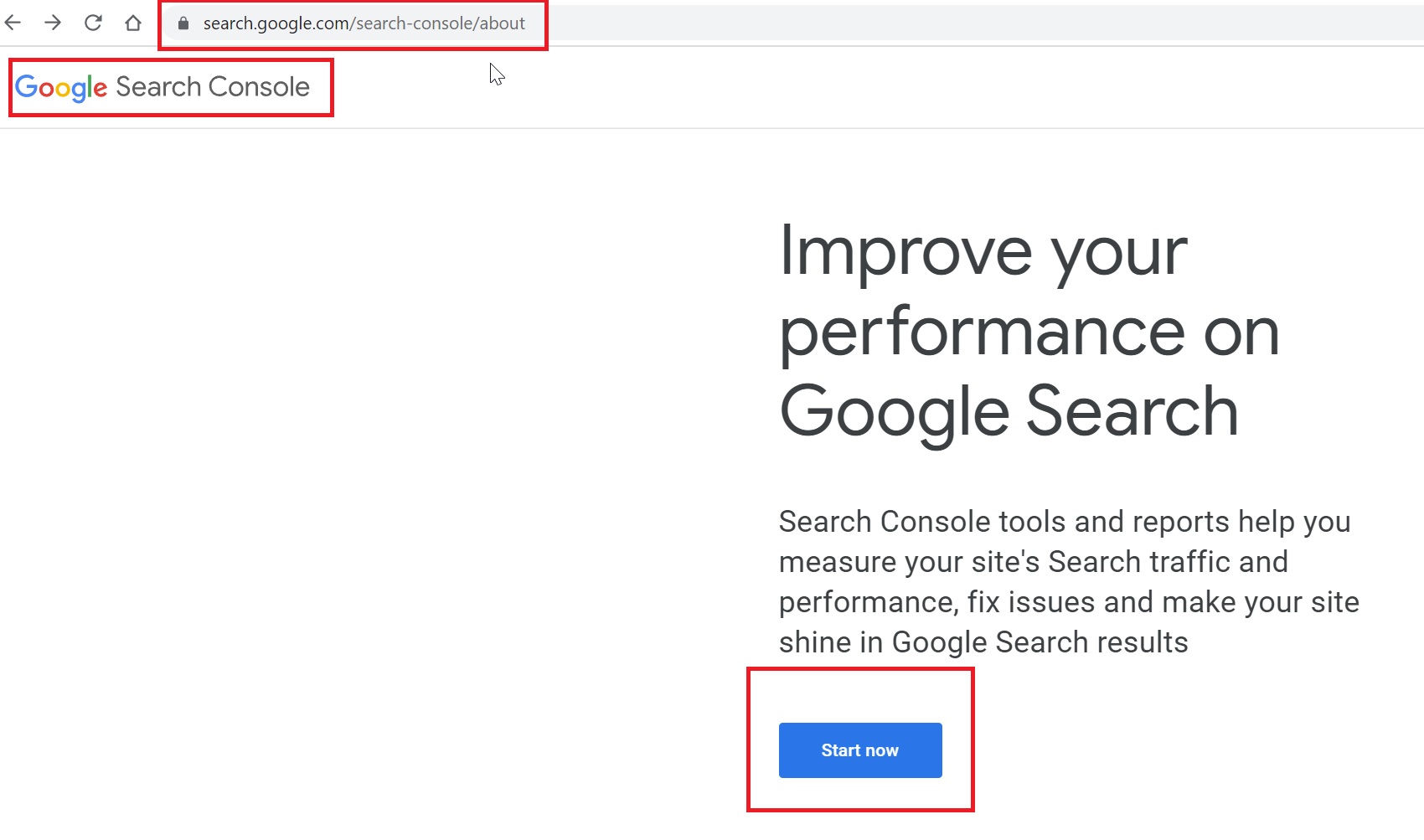
When you will see all statistics of your website:
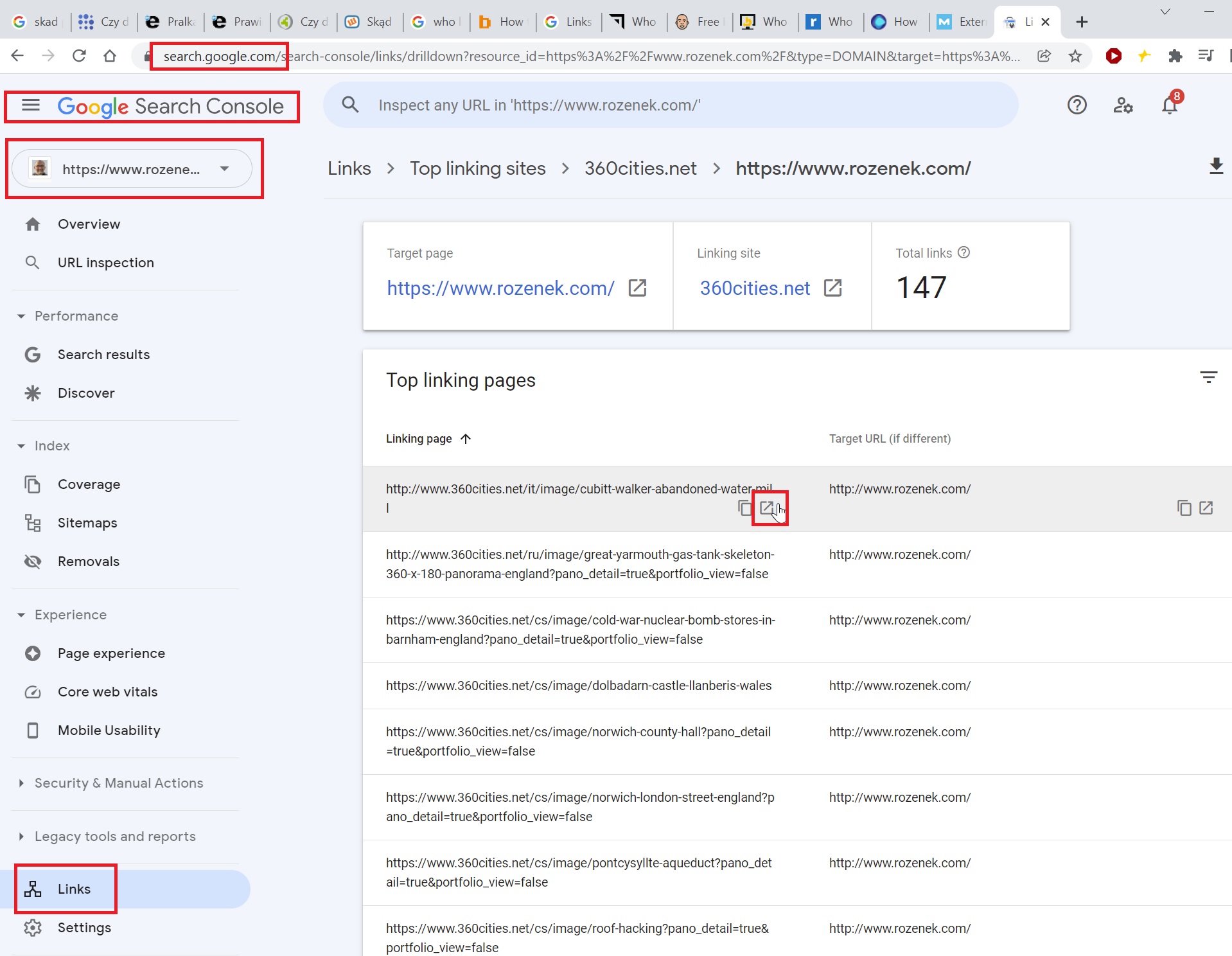
Enjoy 🙂
