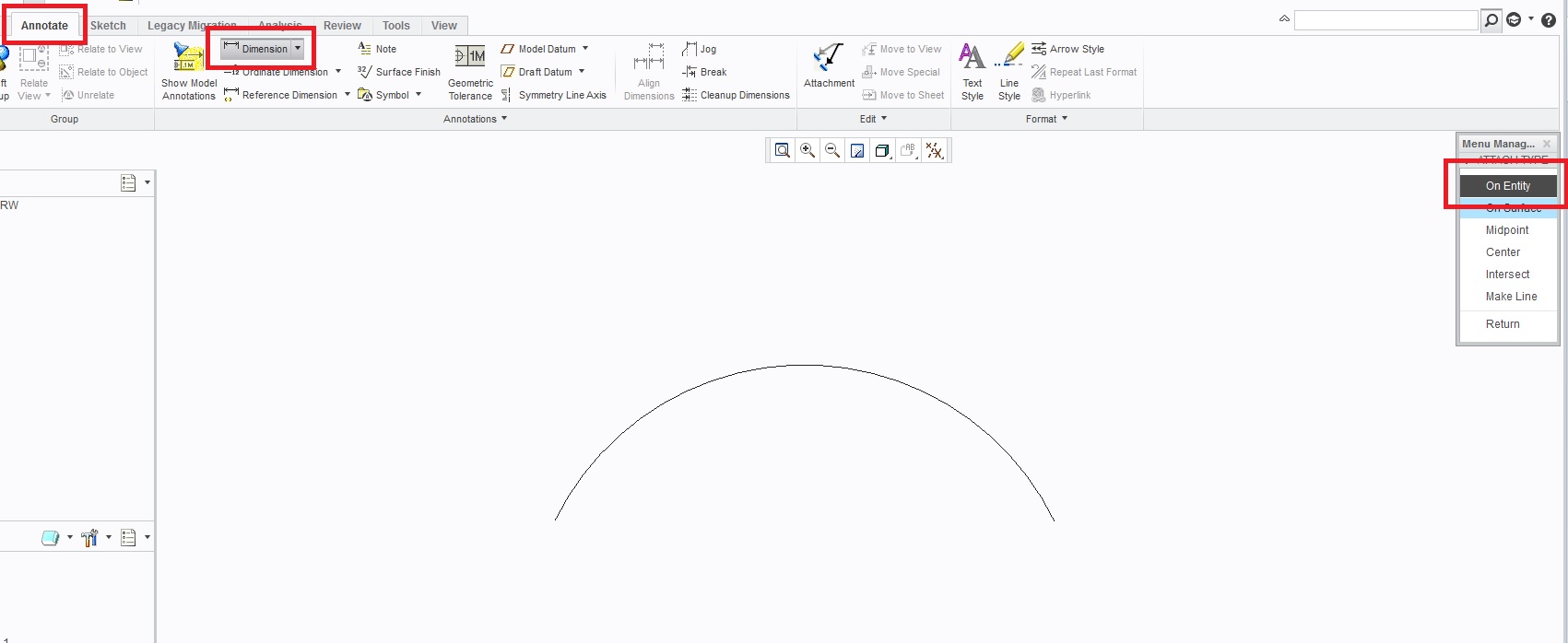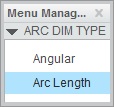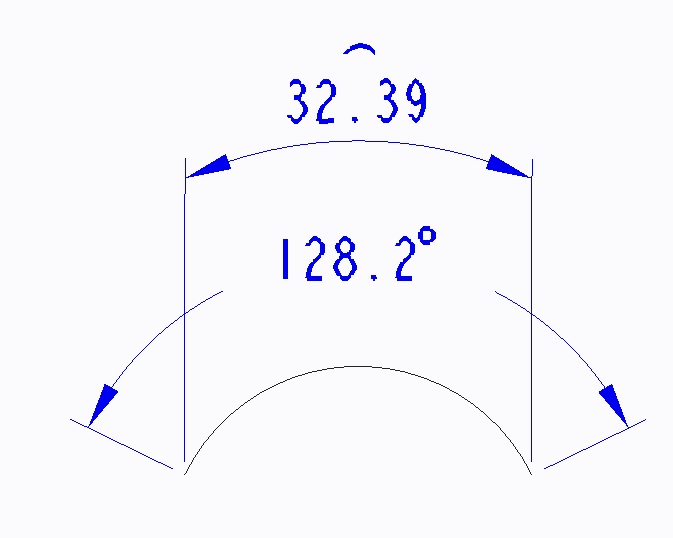In Creo creating an arc length dimension or angular dimensions is easy only if you know how to do it 🙂
The solution works either in Creo sketcher or drawing.
You have to click dimension icon and then Select the arc first, then first corner and then second corner.
Middle button click will bring an window asking what dimension is preferred: