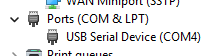A short story. I bought Anytone D878 followed by D578 in 2021. Everything was ok with programming the radio. In 2023 I bought a new PC and also I had no problems at all. Both machines were running on Windows 10 and then 11. Just at the beginning of 2025 I had to reinstall OS system on my new PC. Few weeks later I wanted to reprogram both radios just to find out that the Windows 11 cannot see my Anytone radios. Unfortunately, I have not taken any screenshots but generally the radios were visible as USB COM4 and COM6 devices with a small exclamation mark.
I was quite confident that previously I had never ever install any drivers to have a communication between my PC and Anytone radios. Of course, I started googling and on many websites I found confirmation, that the radio by default does not need any drivers, however, in case you need it which apparently happens on rare occasions, you can download them from few places.
One more time, before I installed the drivers, my Anytone radios were visible in the device manager as USB COM 4 and 6 devices with small exclamation marks (I have not taken any screenshots).
After installing the drivers, the situation changed and instead I started to see GD32 devices on the same COM ports – unfortunately still with exclamation marks.
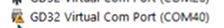
After dozens of minutes trying to fix the problem, I found the solution.
If you have the same problem, you need to disable driver signature enforcement option. The procedure is a bit more difficult: what you have to do is to press menu start, then HOLDING SHIFT key press restart.
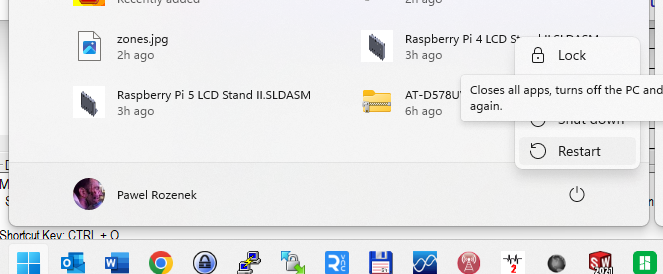
The PC will restart into a basic mode and you have to go thru the following options:
troubleshoot
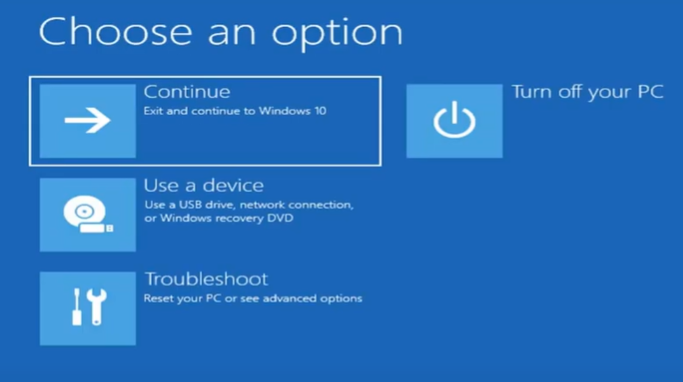
Advanced options:
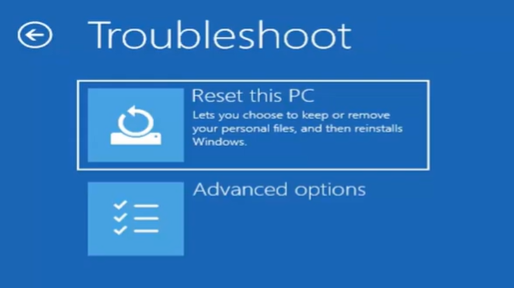
Startup settings:
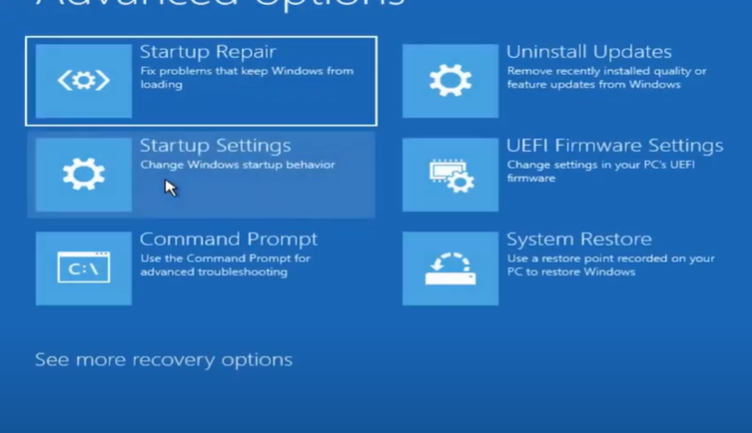
Press restart:
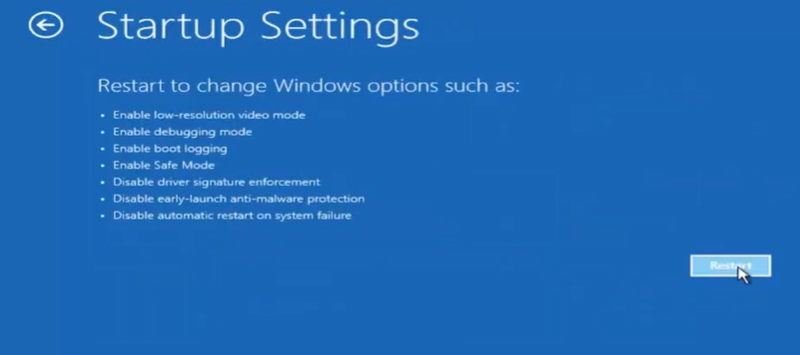
After restarting press F7 key:
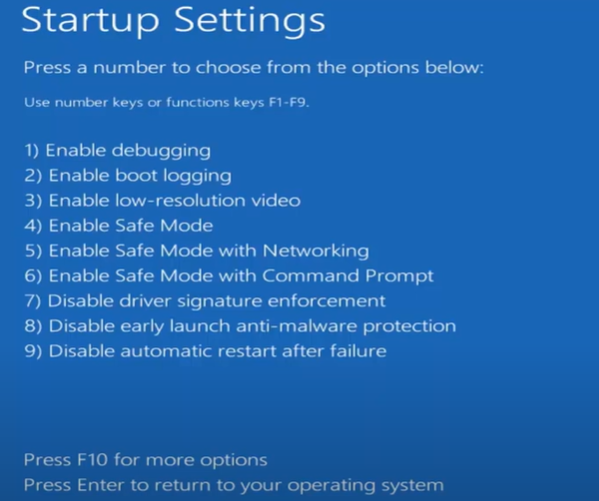
Job done, now you can see your radios: