This article shows how to fix the problem with jamming paper in the duplex in HP 2200DN.
I have got HP 2200DN for about 4 years. This is really good printer for amateur home printing. Fast and cheap if you print many pages. Unfortunately a few days ago my printer started jam the paper in the duplex.
Small investigation showed the printer printed any number of single printed pages, the problem with jamming started when I tried to print 2 or 3 (can’t remember) both side printed pages. The symptom was one page was always printed OK, another one was stuck in duplex, just under the toner cartridge. I started to look for any info on the network. I found that possibly the problem makes a solenoid (relay) which controls gearbox connected to the duplex. The problem was with the tape which was used on one of contacts on the solenoid. Because of the age and dirt contacts were stick together.
If you have the same problem the solution is to remove old tape and put the new one. It is not necessary to have the same thickness on the new tape (about 1…1.5mm) but it is required to use any tape on the solenoid. Simple insulating tape will be good enough but then the solenoid will be quite noisy so it’s better if you use thick tape. If you don’t use any tape it is possible that contacts will stick together because of magnetic interaction.
The reason I wrote this article was that I couldn’t find any photos about similar fixing process so I did a few for others.
Firstly you have to undo the back cover. Plastic arm to be released first.
 NIKON D3100 (18mm, f/3.5, 1/15 sec, ISO1600)
NIKON D3100 (18mm, f/3.5, 1/15 sec, ISO1600)
Now you have an easy access to two screws. But that is not all! You have to release a few of plastic latches.
 NIKON D3100 (18mm, f/3.5, 1/15 sec, ISO900)
NIKON D3100 (18mm, f/3.5, 1/15 sec, ISO900)
Now you can undo top cover. Unscrew two screws from top…
 NIKON D3100 (18mm, f/3.5, 1/15 sec, ISO1400)
NIKON D3100 (18mm, f/3.5, 1/15 sec, ISO1400)
… and other two from back.
 NIKON D3100 (18mm, f/3.5, 1/15 sec, ISO1600)
NIKON D3100 (18mm, f/3.5, 1/15 sec, ISO1600)
To take the top cover off you have to detach the latch:
 NIKON D3100 (18mm, f/3.5, 1/15 sec, ISO900)
NIKON D3100 (18mm, f/3.5, 1/15 sec, ISO900)
This is a view on the motherboard and network module:
 NIKON D3100 (20mm, f/3.8, 1/15 sec, ISO1600)
NIKON D3100 (20mm, f/3.8, 1/15 sec, ISO1600)
Motherboard and network module detached:
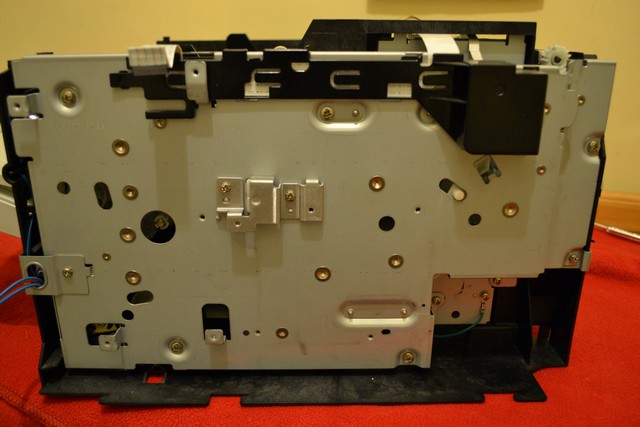 NIKON D3100 (20mm, f/3.8, 1/15 sec, ISO1600)
NIKON D3100 (20mm, f/3.8, 1/15 sec, ISO1600)
You will have to disconnect a lot of sockets and tapes, but it is nothing complicated.
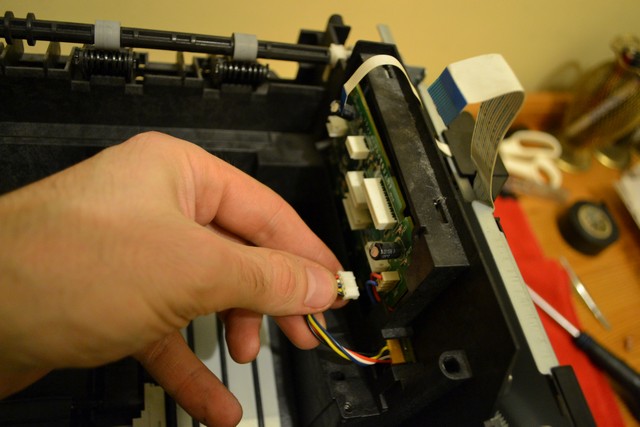 NIKON D3100 (20mm, f/3.8, 1/15 sec, ISO1600)
NIKON D3100 (20mm, f/3.8, 1/15 sec, ISO1600)
You have to undo all big screws and detached the wall with gears:
 NIKON D3100 (20mm, f/3.8, 1/15 sec, ISO1000)
NIKON D3100 (20mm, f/3.8, 1/15 sec, ISO1000)
Here is a culprit:
 NIKON D3100 (20mm, f/3.8, 1/13 sec, ISO3200)
NIKON D3100 (20mm, f/3.8, 1/13 sec, ISO3200)
Here is a tape which is to be removed:
 NIKON D3100 (20mm, f/3.8, 1/5 sec, ISO3200)
NIKON D3100 (20mm, f/3.8, 1/5 sec, ISO3200)
This is how I fixed the problem with double sided printing on HP Laser Jet 2200DN.
Sources:
– http://www.fixyourownprinter.com/forums/laser/15241
– http://www.fixyourownprinter.com/forums/laser/28556
– http://www.elektroda.pl/rtvforum/topic1178742.html
