I think it took me over an hour to find a really free way to add a password to my scanned (and not only) PDF files. There are several ways to add a password to PDF files:
- online tools – converters on websites. Unfortunately, I don’t trust them enough to send my confidential documents to web servers just to add passwords to them. Probably most of their administrators are genuine, but you never know. There is one exception – I tried to add passwords to the PDF files on the official Adobe website, unfortunately after a few attempts the Adobe website told me to start paying them, which of course I was not going to do
- the other option is the software that you can download to your computer and use locally, offline, without uploading anything to the network. Unfortunately, some programs were only 30 days trials, some of them did not offer adding passwords in the free versions.
- The only software that I could find after over an hour of searching was PDFill Free PDF Editor Basic – the tool can be downloaded from https://www.pdfill.com/download.html . The good news – it won’t stop working after any time and also it adds passwords to the PDF files in the free version of the software.
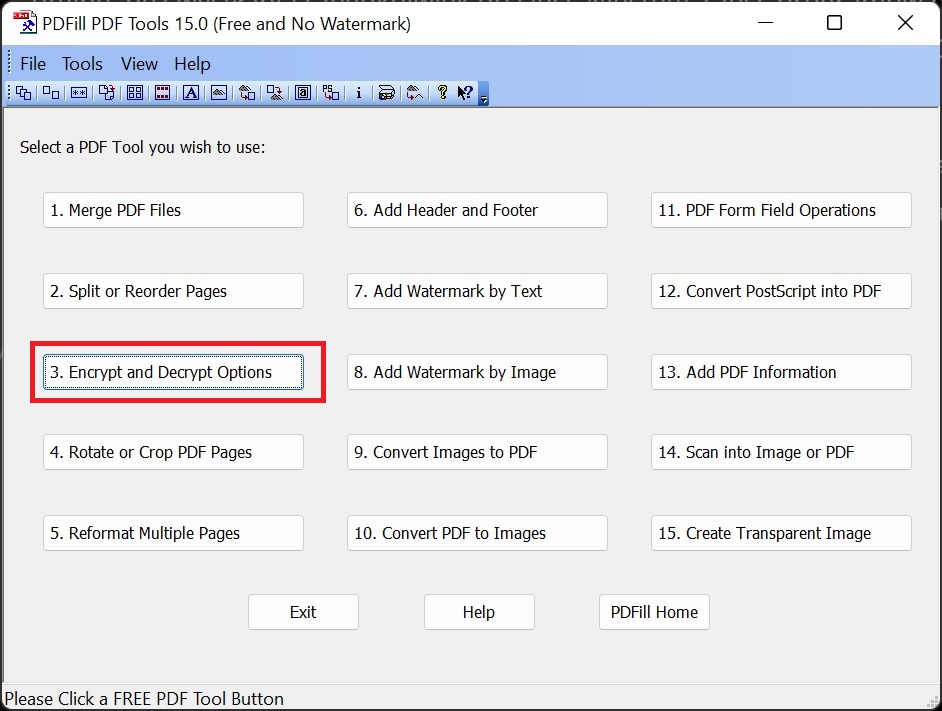
The software has got some additional tools which I have not tested yet!
